2. Developing Overview
To start with, we are planning to implement a simple flappy bird game on the C platform, with one button to manipulate the flying of the bird. To achieve our plan, we first implemented the flappy bird game with microPython on the RP2040 chip. With the external LCD screen, we can successfully play this game with the python code.
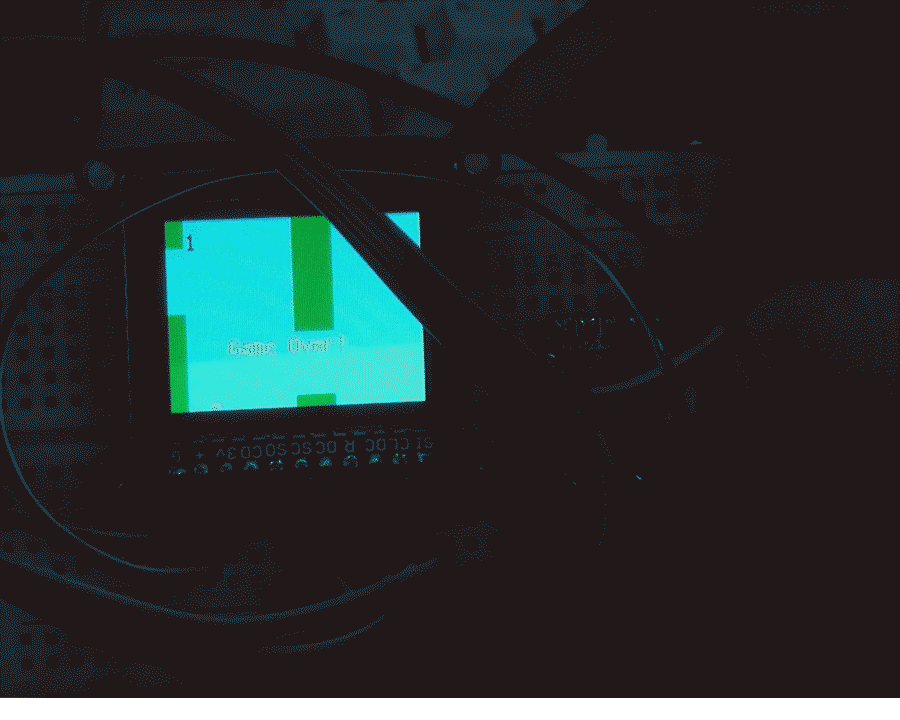
Then, the next step was to write up drives to transform the code into C and make it able to operate on the PICO4ML broad. However, during the midpoint check-over with the professor, he suggested that our program should be more fun, and more complex with more concepts implanted. Then, we noticed the camera and screen of the PICO4ML and decided to design a game, which could use the scene captured by the camera as the background.
We first created code to successfully drive the camera to make it work. With this code, what is captured by the camera can be reflected on the screen on the frequency of 15 frames per second. During the tryout of the code, we get a cool idea: Why not we make a race game that makes more sense with a real-world background, rather than the flappy bird game? After all, a classic flappy bird game does not need a background. Thus, we overturn our design of the flappy bird and decided to implement the car racing game on the basis of the camera monitor code.
We then figured out the mechanism of how the picture was shown on the screen, and we used the drawing tool to generate multiple blocks on top of the picture buffer every time the picture is refreshed. The car of the player is filled with red color, and we made the blocking cars on the road, and to make it like a real racing car game, we made the pavement markings on the road to imply the lanes of the road.
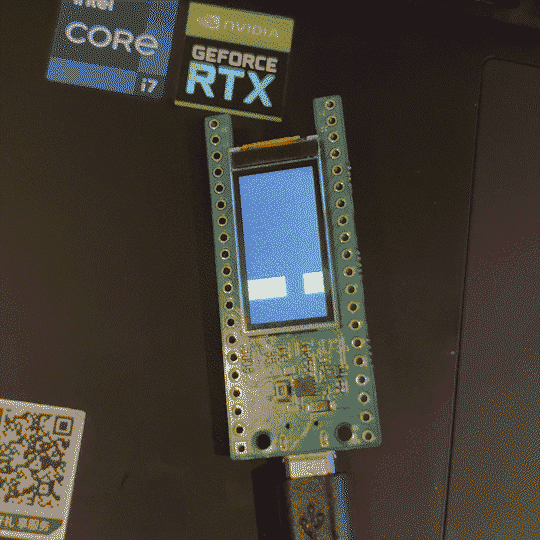
After we set up the layout of the game, we started to implement the game mechanism and the control logic. We made the barrier car move towards the player at a fixed scale, and once they hit the car ( which is judged by the collision algorithm), the game would end and automatically restart. To make a ramping difficulty, we set up the speed to be accelerated from 2 units to 7 units, as the playing time goes by. After that, we achieved the movement of the player-owned car by driving an external IMU sensor.
We began driving the IMU sensor first on the QT2040 broad. As it could output the data of the gyroscope and accelerometer on the serial output terminal, we have successfully made it work. Then we started to transplant it on PICO4ML. By implementing operations based on the data output of the X, Y, and Z axis of the accelerometer and the gyroscope, we can then move the player car to the left, right, up, or down. Then, for the restart option of the game, we designed that the flipping-over — turning the whole sensor upside down to invert the Z axis— would make the game restart. At this point, our viable version of the AR race car game is finished and available for use.
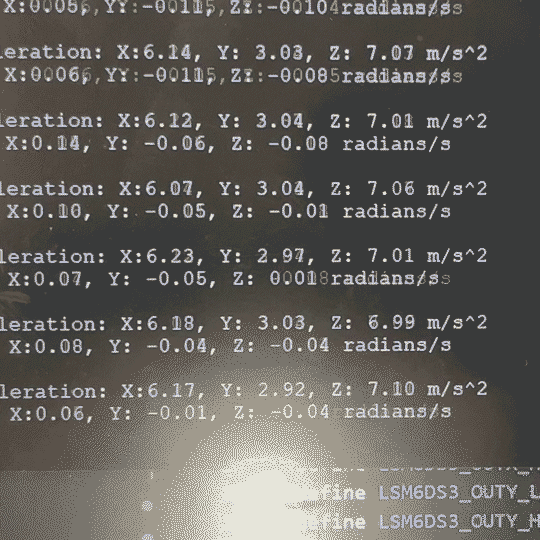
Before the Final Demo Day, we checked off your final delivery with the professor. Thanks to his advice, we refined our control algorithm by using data from both the accelerometer and gyroscope to achieve smoother control and interaction of the car; Also, we changed our action of the restart, from the vertical flip-over to the horizontal one. Thus, our instruction would make more sense to users and become intuitive for them.